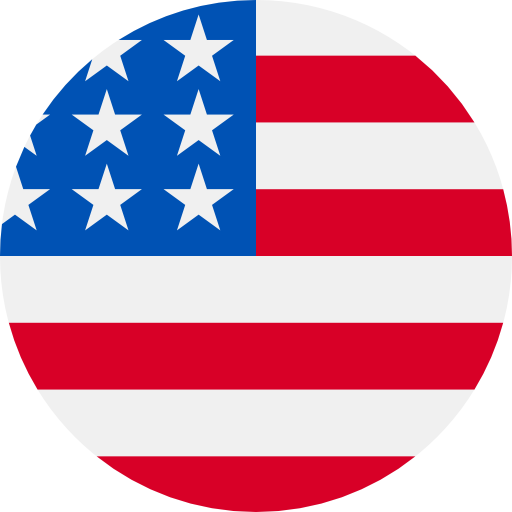This payroll account, specially designed for Work Permit workers, is a safe and secure way to receive salary payment. Through a collaborative effort with the Ministry of Manpower, applying for a POSB Payroll Account is now made easier.
There are 2 steps to set up a POSB Payroll Account:
Step 1 – Account Application
Select the option to open a POSB account when you request for work permit issuance via Work Permit Online portal.
Before this, please ensure that you have obtained the new work permit worker’s consent to open the POSB Payroll Account.
Step 2 – Account Activation
On the next working day, after the worker has visited the MOM Services Centre for card registration, arrange for him to visit the POSB Account Services Centre (For Work Permit holders), with his original passport and In-principal Approval Letter.
If the application is successful, we will issue him his account number and an ATM card. Please advise your worker to think of a 6-digit PIN before the visit.
This account is opened under special arrangements and will not be eligible for any salary crediting promotion.
Features & Benefits
All account holders will receive an ATM card, which can be used to:
- Pay for purchases via NETS
- Withdraw cash via POSB Cash-Point or ATM
- Top-up telco prepaid cards via ATM
- Check account balance and print the last five transactions via ATM
POSB jollyTM is an app that allows you to manage your POSB Payroll Account, remit money overseas and top up your prepaid SIM. View your account balance and transaction history in one tap. Other features of the app include:
- Top up prepaid SIM cards if they run out of stored value.
- Send money, track transfer and add payee anywhere, anytime. Choose how your recipient receives the money – cash collection or account transfer.
- Be the first to find out about the events we organise, promotions and new features of the app via our push notifications.
- Can also be used for Overseas Transfers
To use POSB jollyTM, download from Google Playstore and register with your passport number and last 4 digits of your POSB Payroll account. You can successfully register if your mobile number is updated with the bank.